I'm using the Wolfram|Alpha API by using a proxy to fetch the XML file over AJAX, which is working excellently. I then use find() to look for some pod elements in that XML file. Those pods contain images which I want to embed in my page. So far, so good. I got the images out of the file and figured out how to append them to the container. That's where I hit a snag: the images do not appear. They are there when I inspect, but they do not load.
Here is my JavaScript code:
$.get(queryURL, function (data) {
var wapods = $(data).find("pod");
if (wapods.length !== 0) {
$("#container").html('<div id="wabox"><a href="http://www.wolframalpha.com/input/?i=' + query + '" title="Wolfram|Alpha results for: ' + readQuery + '"><img id="walogo" src="http://upload.wikimedia.org/wikipedia/commons/thumb/1/16/Wolfram_Alpha_logo.svg/200px-Wolfram_Alpha_logo.svg.png" width="150" height="18" alt="Wolfram|Alpha"/></a></div>');
$("#wabox").append($(wapods[0]).find("img")[0])
.append($(wapods[1]).find("img")[0]);
}
});
The image that is included when the element is created appears as expected. The other two images do not. When inspected in Firefox, the inspector says "Could not load the image". This occurs in Chrome as well. This is not due to addons; it occurs in a fresh profile as well.
My best guess is something to do with the transition from having the element in an XML file to inserting it into the HTML DOM, but I don't know.
Edit: if I right click and select "Edit as HTML" in the inspector, change one thing, and then exit the editor, the image appears. Still no clue why.