Until automatic preferred sizing is implemented, a certain blogmeister has come up with a solution that seems to work (for now).
It can be found in its original form on his website.
It makes having a preferred-size WebView as easy as
WebViewFitContent webViewFitContent = new WebViewFitContent(html);
yourContainer.getChildren().add(webViewFitContent);
In case the link were to ever die,
WebViewFitContent.java
import javafx.application.Platform;
import javafx.beans.value.ChangeListener;
import javafx.beans.value.ObservableValue;
import javafx.collections.ListChangeListener;
import javafx.concurrent.Worker.State;
import javafx.geometry.HPos;
import javafx.geometry.VPos;
import javafx.scene.Node;
import javafx.scene.layout.Region;
import javafx.scene.web.WebEngine;
import javafx.scene.web.WebView;
import netscape.javascript.JSException;
import java.util.Set;
public final class WebViewFitContent extends Region {
final WebView webview = new WebView();
final WebEngine webEngine = webview.getEngine();
public WebViewFitContent(String content) {
webview.setPrefHeight(5);
widthProperty().addListener(new ChangeListener<Object>() {
@Override
public void changed(ObservableValue<?> observable, Object oldValue, Object newValue) {
Double width = (Double)newValue;
webview.setPrefWidth(width);
adjustHeight();
}
});
webview.getEngine().getLoadWorker().stateProperty().addListener(new ChangeListener<State>() {
@Override
public void changed(ObservableValue<? extends State> arg0, State oldState, State newState) {
if (newState == State.SUCCEEDED) {
adjustHeight();
}
}
});
webview.getChildrenUnmodifiable().addListener(new ListChangeListener<Node>() {
@Override
public void onChanged(ListChangeListener.Change<? extends Node> change) {
Set<Node> scrolls = webview.lookupAll(".scroll-bar");
for (Node scroll : scrolls) {
scroll.setVisible(false);
}
}
});
setContent(content);
getChildren().add(webview);
}
public void setContent(final String content) {
Platform.runLater(new Runnable(){
@Override
public void run() {
webEngine.loadContent(getHtml(content));
Platform.runLater(new Runnable(){
@Override
public void run() {
adjustHeight();
}
});
}
});
}
@Override
protected void layoutChildren() {
double w = getWidth();
double h = getHeight();
layoutInArea(webview,0,0,w,h,0, HPos.CENTER, VPos.CENTER);
}
private void adjustHeight() {
Platform.runLater(new Runnable(){
@Override
public void run() {
try {
Object result = webEngine.executeScript(
"var myDiv = document.getElementById('mydiv');" +
"if (myDiv != null) myDiv.offsetHeight");
if (result instanceof Integer) {
Integer i = (Integer) result;
double height = new Double(i);
height = height + 20;
webview.setPrefHeight(height);
}
} catch (JSException e) {
e.printStackTrace();
}
}
});
}
private String getHtml(String content) {
return "<html><body>" +
"<div id=\"mydiv\">" + content + "</div>" +
"</body></html>";
}
}
Note 1: In the above I added a null-check in the javascript and chose to print out any exceptions that might occur instead of ignoring them.
Note 2: Sometimes the WebView's content doesn't show through. If anyone else experiences this please leave a comment.