I am struggling to remove storyboards from Xcode6, I have tried the following questions :
Xcode 5 without Storyboard and ARC and Xcode 6 - Template without Storyboards
But the output I get by following the above approaches is :
I have removed Main.storyboard file, removed entries of launch image and storyboard from info.plist.
I am using Objective-C. How can I adjust the view frame to the whole iPhone screen ?
here is the code I am using in didFinishLaunchingWithOptions
CGRect screenBounds = [[UIScreen mainScreen] bounds];
UIWindow *window = [[UIWindow alloc] initWithFrame:screenBounds];
ViewController *viewController = [[ViewController alloc] init];
[window setRootViewController:viewController];
[window makeKeyAndVisible];
[self setWindow:window];
return YES;