I don't know a lot about modifying the frame of an object I am using in a View and this is why I am coming to you with the following problem.How do you make your textview's frame look like a speech bubble
Is it a way of modifying only the frame or do I need to create a custom textview class?
I only want to add the little triangle on the left/right triangle to the frame
The final result should be this!