<input type='text' onchange="reportAnswer(1, this.value);"
onkeyup="this.onchange();" onpaste="this.onchange();"
oncut="this.onchange();"
onclear = "this.onchange();" />
How to capture that change? This is IE11.
P.S. I added onclear handler because run out of ideas what to do.