I have a UITableView which is comprised of static cells. In IB I've set each UITableViewCell's style to "Basic" and set an image (see screenshot). The buttons in my nav bar honor the tintColor property but the images in the tableview do not. Thus far I've done everything in IB - do I have to use code if I want the images to honor the tintColor property too?
Thanks