I'm having a problem with the display of Helvetica in IE. I first noticed this issue in IE8, but it's continued after upgrading to IE11. When a site is set to use Helvetica, I'll get strange extra characters (using looking like a cross) overlapping other text. If I look at the site in any other browser, the text displays just fine.
My best guess as to what is going on is that I have a wonky version of Helvetica that IE is using. But when I look in Windows>Fonts, I have a lot of them that include the word "Helvetica". How can I tell which font IE is using? Am I on the right track in thinking it's a font file issue?
Here's a page that's not working right, and a screenshot of what I see: http://gorowe.com/pages/get-assessed