When running the app in Android Studio I get this error message:

As you can see the path is different.
When clicking OK the emulator starts, but nothing happens...
This is my JAVA_HOME path:
When running the app in Android Studio I get this error message:

As you can see the path is different.
When clicking OK the emulator starts, but nothing happens...
This is my JAVA_HOME path:
create JAVA_HOME in user variables and system variables both!
and put a \ at the end of path
C:\Program Files\Java\jdk1.8.0_20\
I found the solution :)
First I added the JAVA_HOME -> C:\Program Files\Java\jdk1.8.0_20\ , in Environment variables.
Then in Android Studio I had to right-click on the root folder of my project and select Open Module Settings.
There I added the JDK path.
