I installed Xcode 6 gm version. I created new project and I run it on iPhone 6 or iPhone 5s simulator with ios 8. Everything is fine.But When I simulate on iphone 5s deployment target ios 7.1.Device screen is not full screen.it runs like as 3.5inc screen.Do you know reason of that? Is it XCode 6's bug?