I'm fairly new to casperjs (running on phantomjs) - I'm sure I'm probably missing a basic programming element here; looking to see if anyone has some insight. At the end of my script I call casper.exit(), which does exit the script and seemingly steps back into the current directory, however the current directory is not displayed in the command window.
I don't think it's related to the script itself and I can replicate with even the most basic scripts. Below is a screenshot of the outcome:
Where the yellow circle is after the .exit() call, and I would be expecting to see the cd (underlined in red)
I've tried using casper.die() with similar results.
Although it's not a big deal, it might be confusing to someone less familiar with casper/phantom and the script itself.. I guess I'm left with a few questions:
- Is this expected behavior from how phantomjs/casperjs is built?
- If not, is this a 'bad' thing? (affecting memory, stack, etc.)
- Is there a way to return to the CD using casper/phantom or some other method in the script itself?
- Bonus question.. is there a difference between using
casper.die()andcasper.exit()? I see that.die()logs a status message but other than that is there a preferred method to stop script execution or is it just syntactics, as in PHP ?