I have just upgraded from XCode 5.1 to XCode 6.0 GM and can no longer sign my applications for ad-hoc deployment. I perform the following steps:
- I open Window -> Organizer and select "Archives"
- I select an archive (either one I have built from XCode 5.1, or one I have built from XCode 6).
- I click "Export".
- I click "Save for Ad Hoc Deployment" and click "Next"
- I select my Development Team and click "Choose"
- I receive the below error.
Previously this worked (I signed an application last night, and upgraded this morning), so any ideas would be gratefully received.
ERROR TEXT
You are not allowed to perform this operation. Please check with one of your Team Admins, or, if you need further assistance, please contact Apple Developer Program Support.
Account Page
Here is the info from my XCode account page.