I have uploaded an app to iTunes Connect but because of authorization, app has got rejected. Now i need to upload new binary so i have followed below steps as per the new iTunes Connect UI :
First You have to upload a binary again from Xcode or Application Loader. There is appear you last setup Build with Version number select it and upload again.
Then, wait for some processing time and open your iTunes Connect account. You can check your uploaded build in Prerelease tab
After processing finish In Build section Click on + button and select a correct binary that you have uploaded and save.
After that you may click on Submit for Review Button. And it may take some time for uploading on iTunes again
I have followed the same procedure for my problem and am getting the attached screen, but the problem is after click on "Submit for Review" Button my app is status is not changing and still "Rejected" with red bubble.
Can you please help me to upload my app with status "Waiting for Review" to the iTunes Connect?
Thanks alot!