I have used the splitActionBarWhenNarrow in my app to show the action bar in the bottom of the activity
android:uiOptions="splitActionBarWhenNarrow"
with
actionBar.setDisplayShowTitleEnabled(false);
actionBar.setDisplayShowHomeEnabled(false);
the thing is , this code works right in my phone with normal screen ( normal = not very large screen )
this is how it looks like
but here this is how it looks like in a large screen that I tried in my emulator
what's wrong why the action bar is not in the bottom since I have used splitActionBarWhenNarrow ???
p.s: I'm using the support library for my fragment activity and layout
import android.support.v7.app.ActionBar;
import android.support.v7.app.ActionBar.Tab;
import android.support.v4.view.ViewPager;