Debugger error “Unable to attach. The System cannot find the file specified” from the Ripple and Android emulator
I've just installed the Multi-device Hybrid Apps preview for Visual Studio 2013, and I'm getting an error when attempting to debug against Ripple or other emulators
The build process is always completed successfully, but while start debugging the VS show up this error message:
“Unable to attach. The System cannot find the file specified”
There is no useful output provided by Visual Studio 2013, rather the debugger just doesn't attach to the browser Ripple emulator after showing the exception. The exception happens immediately and the debugger never attaches. I've had this error occur since installation, so it shouldn't have anything to do with the project itself. I checked my paths and they appear to be correct as in @Freddy's answer, because the build is always successful.