I'm having problems testing the dynamicCompression of my Json output. The Application is an MVC/WEBAPI5 application and the request I'm investigating is a Get WebAPI request.
Im getting Json back but its not being compressed.
I've followed the steps to configure dynamic compression of Json in IIS8 in How can I get gzip compression in IIS7 working?
as :
<httpCompression directory="%SystemDrive%\inetpub\temp\IIS Temporary Compressed Files">
<scheme name="gzip" dll="%Windir%\system32\inetsrv\gzip.dll" />
<dynamicTypes>
<add mimeType="text/*" enabled="true" />
<add mimeType="message/*" enabled="true" />
<add mimeType="application/x-javascript" enabled="true" />
<add mimeType="application/javascript" enabled="true" />
<add mimeType="application/json" enabled="true" />
<add mimeType="application/json; charset=utf-8" enabled="true" />
<add mimeType="*/*" enabled="false" />
</dynamicTypes>
<staticTypes>
<add mimeType="text/*" enabled="true" />
<add mimeType="message/*" enabled="true" />
<add mimeType="application/javascript" enabled="true" />
<add mimeType="application/atom+xml" enabled="true" />
<add mimeType="application/xaml+xml" enabled="true" />
<add mimeType="*/*" enabled="false" />
</staticTypes>
</httpCompression>
I have the compression module installed and i can see the following in the FailedRequestTracelog for this particular call:

You can see in my fiddler trace that it does seem to be a matching type despite it saying this is not the case in the FailedRequestTrace output.
Any ideas?