I have imported a project in Android Studio that was built in it. I require v4 and v7 library in the project. This is how my build.gradle looks like
build.gradle
apply plugin: 'android-library'
android {
compileSdkVersion 19
buildToolsVersion '20'
defaultConfig {
applicationId 'com.example.sdk'
minSdkVersion 9
targetSdkVersion 19
versionCode 1
versionName '1.0'
}
buildTypes {
release {
runProguard false
proguardFiles getDefaultProguardFile('proguard-android.txt'), 'proguard-rules.pro'
}
}
productFlavors {
}
}
dependencies {
compile fileTree(dir: 'libs', include: ['*.jar'])
compile 'com.android.support:appcompat-v7:20.0.+'
compile 'com.android.support:support-v4:20.0.+'
}
When I sync with gradle then it always gives error message
Failed to find: com.android.support:support-v4:20.0.+ & Failed to find: com.android.support:appcompat-v7:20.0.+
Please support & thanks in advance.