The above solution by @brasofilo should work well, but we can also use this great answer by @EricAndrewLewis as a guideline on how to override the Backbone micro templates.
Overriding the Backbone micro templates - short version:
You can override the micro Backbone template #tmpl-attachment-details with your custom #tmpl-attachment-details-custom using:
wp.media.view.Attachment.Details.prototype.template = wp.media.template( 'attachment-details-custom' );
Similarly you can override the micro template #tmpl-attachment-details-two-column with #tmpl-attachment-details-two-column-custom using:
wp.media.view.Attachment.Details.TwoColumn.prototype.template = wp.media.template( 'attachment-details-two-column-custom' );
Overriding the Backbone micro templates - long version:
Here you can get the media templates used by the WordPress core.
1) The following code example should remove the Caption, Alt Text and Description fields from the Attachments Details template:
Screenshot:
Code:
/**
* Override the "Attachments Details" Backbone micro template in WordPress 4.0
*
* @see https://stackoverflow.com/a/25948448/2078474
*/
add_action( 'admin_footer-post.php', 'modified_attachments_details_template_so_25894288' );
function modified_attachments_details_template_so_25894288()
{?>
<script type="text/html" id="tmpl-attachment-details-custom">
<h3>
<?php _e('Attachment Details'); ?>
<span class="settings-save-status">
<span class="spinner"></span>
<span class="saved"><?php esc_html_e('Saved.'); ?></span>
</span>
</h3>
<div class="attachment-info">
<div class="thumbnail thumbnail-{{ data.type }}">
<# if ( data.uploading ) { #>
<div class="media-progress-bar"><div></div></div>
<# } else if ( 'image' === data.type && data.sizes ) { #>
<img src="{{ data.size.url }}" draggable="false" />
<# } else { #>
<img src="{{ data.icon }}" class="icon" draggable="false" />
<# } #>
</div>
<div class="details">
<div class="filename">{{ data.filename }}</div>
<div class="uploaded">{{ data.dateFormatted }}</div>
<div class="file-size">{{ data.filesizeHumanReadable }}</div>
<# if ( 'image' === data.type && ! data.uploading ) { #>
<# if ( data.width && data.height ) { #>
<div class="dimensions">{{ data.width }} × {{ data.height }}</div>
<# } #>
<# if ( data.can.save && data.sizes ) { #>
<a class="edit-attachment" href="{{ data.editLink }}&image-editor" target="_blank"><?php _e( 'Edit Image' ); ?></a>
<a class="refresh-attachment" href="#"><?php _e( 'Refresh' ); ?></a>
<# } #>
<# } #>
<# if ( data.fileLength ) { #>
<div class="file-length"><?php _e( 'Length:' ); ?> {{ data.fileLength }}</div>
<# } #>
<# if ( ! data.uploading && data.can.remove ) { #>
<?php if ( MEDIA_TRASH ): ?>
<# if ( 'trash' === data.status ) { #>
<a class="untrash-attachment" href="#"><?php _e( 'Untrash' ); ?></a>
<# } else { #>
<a class="trash-attachment" href="#"><?php _e( 'Trash' ); ?></a>
<# } #>
<?php else: ?>
<a class="delete-attachment" href="#"><?php _e( 'Delete Permanently' ); ?></a>
<?php endif; ?>
<# } #>
<div class="compat-meta">
<# if ( data.compat && data.compat.meta ) { #>
{{{ data.compat.meta }}}
<# } #>
</div>
</div>
</div>
<label class="setting" data-setting="url">
<span class="name"><?php _e('URL'); ?></span>
<input type="text" value="{{ data.url }}" readonly />
</label>
<# var maybeReadOnly = data.can.save || data.allowLocalEdits ? '' : 'readonly'; #>
<label class="setting" data-setting="title">
<span class="name"><?php _e('Title'); ?></span>
<input type="text" value="{{ data.title }}" {{ maybeReadOnly }} />
</label>
<# if ( 'audio' === data.type ) { #>
<?php foreach ( array(
'artist' => __( 'Artist' ),
'album' => __( 'Album' ),
) as $key => $label ) : ?>
<label class="setting" data-setting="<?php echo esc_attr( $key ) ?>">
<span class="name"><?php echo $label ?></span>
<input type="text" value="{{ data.<?php echo $key ?> || data.meta.<?php echo $key ?> || '' }}" />
</label>
<?php endforeach; ?>
<# } #>
<!-- LET'S REMOVE THIS SECTION:
<label class="setting" data-setting="caption">
<span class="name"><?php _e('Caption'); ?></span>
<textarea {{ maybeReadOnly }}>{{ data.caption }}</textarea>
</label>
<# if ( 'image' === data.type ) { #>
<label class="setting" data-setting="alt">
<span class="name"><?php _e('Alt Text'); ?></span>
<input type="text" value="{{ data.alt }}" {{ maybeReadOnly }} />
</label>
<# } #>
<label class="setting" data-setting="description">
<span class="name"><?php _e('Description'); ?></span>
<textarea {{ maybeReadOnly }}>{{ data.description }}</textarea>
</label>
-->
</script>
<script>
jQuery(document).ready( function($) {
if( typeof wp.media.view.Attachment.Details != 'undefined' ){
wp.media.view.Attachment.Details.prototype.template = wp.media.template( 'attachment-details-custom' );
}
});
</script>
<?php
}
2) The following code example should remove the Caption, Alt Text and Description fields from the Attachments Details Two Column template:
Screenshot:

Code:
/**
* Override the "Attachments Details Two Column" Backbone micro template in WordPress 4.0
*
* @see https://stackoverflow.com/a/25948448/2078474
*/
add_action( 'admin_footer-upload.php', 'modified_attachments_details_two_column_template_so_25894288' );
function modified_attachments_details_two_column_template_so_25894288()
{ ?>
<script type="text/html" id="tmpl-attachment-details-two-column-custom">
<div class="attachment-media-view {{ data.orientation }}">
<div class="thumbnail thumbnail-{{ data.type }}">
<# if ( data.uploading ) { #>
<div class="media-progress-bar"><div></div></div>
<# } else if ( 'image' === data.type && data.sizes && data.sizes.large ) { #>
<img class="details-image" src="{{ data.sizes.large.url }}" draggable="false" />
<# } else if ( 'image' === data.type && data.sizes && data.sizes.full ) { #>
<img class="details-image" src="{{ data.sizes.full.url }}" draggable="false" />
<# } else if ( -1 === jQuery.inArray( data.type, [ 'audio', 'video' ] ) ) { #>
<img class="details-image" src="{{ data.icon }}" class="icon" draggable="false" />
<# } #>
<# if ( 'audio' === data.type ) { #>
<div class="wp-media-wrapper">
<audio style="visibility: hidden" controls class="wp-audio-shortcode" width="100%" preload="none">
<source type="{{ data.mime }}" src="{{ data.url }}"/>
</audio>
</div>
<# } else if ( 'video' === data.type ) {
var w_rule = h_rule = '';
if ( data.width ) {
w_rule = 'width: ' + data.width + 'px;';
} else if ( wp.media.view.settings.contentWidth ) {
w_rule = 'width: ' + wp.media.view.settings.contentWidth + 'px;';
}
if ( data.height ) {
h_rule = 'height: ' + data.height + 'px;';
}
#>
<div style="{{ w_rule }}{{ h_rule }}" class="wp-media-wrapper wp-video">
<video controls="controls" class="wp-video-shortcode" preload="metadata"
<# if ( data.width ) { #>width="{{ data.width }}"<# } #>
<# if ( data.height ) { #>height="{{ data.height }}"<# } #>
<# if ( data.image && data.image.src !== data.icon ) { #>poster="{{ data.image.src }}"<# } #>>
<source type="{{ data.mime }}" src="{{ data.url }}"/>
</video>
</div>
<# } #>
<div class="attachment-actions">
<# if ( 'image' === data.type && ! data.uploading && data.sizes && data.can.save ) { #>
<a class="button edit-attachment" href="#"><?php _e( 'Edit Image' ); ?></a>
<# } #>
</div>
</div>
</div>
<div class="attachment-info">
<span class="settings-save-status">
<span class="spinner"></span>
<span class="saved"><?php esc_html_e('Saved.'); ?></span>
</span>
<div class="details">
<div class="filename"><strong><?php _e( 'File name:' ); ?></strong> {{ data.filename }}</div>
<div class="filename"><strong><?php _e( 'File type:' ); ?></strong> {{ data.mime }}</div>
<div class="uploaded"><strong><?php _e( 'Uploaded on:' ); ?></strong> {{ data.dateFormatted }}</div>
<div class="file-size"><strong><?php _e( 'File size:' ); ?></strong> {{ data.filesizeHumanReadable }}</div>
<# if ( 'image' === data.type && ! data.uploading ) { #>
<# if ( data.width && data.height ) { #>
<div class="dimensions"><strong><?php _e( 'Dimensions:' ); ?></strong> {{ data.width }} × {{ data.height }}</div>
<# } #>
<# } #>
<# if ( data.fileLength ) { #>
<div class="file-length"><strong><?php _e( 'Length:' ); ?></strong> {{ data.fileLength }}</div>
<# } #>
<# if ( 'audio' === data.type && data.meta.bitrate ) { #>
<div class="bitrate">
<strong><?php _e( 'Bitrate:' ); ?></strong> {{ Math.round( data.meta.bitrate / 1000 ) }}kb/s
<# if ( data.meta.bitrate_mode ) { #>
{{ ' ' + data.meta.bitrate_mode.toUpperCase() }}
<# } #>
</div>
<# } #>
<div class="compat-meta">
<# if ( data.compat && data.compat.meta ) { #>
{{{ data.compat.meta }}}
<# } #>
</div>
</div>
<div class="settings">
<label class="setting" data-setting="url">
<span class="name"><?php _e('URL'); ?></span>
<input type="text" value="{{ data.url }}" readonly />
</label>
<# var maybeReadOnly = data.can.save || data.allowLocalEdits ? '' : 'readonly'; #>
<label class="setting" data-setting="title">
<span class="name"><?php _e('Title'); ?></span>
<input type="text" value="{{ data.title }}" {{ maybeReadOnly }} />
</label>
<# if ( 'audio' === data.type ) { #>
<?php foreach ( array(
'artist' => __( 'Artist' ),
'album' => __( 'Album' ),
) as $key => $label ) : ?>
<label class="setting" data-setting="<?php echo esc_attr( $key ) ?>">
<span class="name"><?php echo $label ?></span>
<input type="text" value="{{ data.<?php echo $key ?> || data.meta.<?php echo $key ?> || '' }}" />
</label>
<?php endforeach; ?>
<# } #>
<!-- LET'S REMOVE THIS SECTION:
<label class="setting" data-setting="caption">
<span class="name"><?php _e( 'Caption xxx' ); ?></span>
<textarea {{ maybeReadOnly }}>{{ data.caption }}</textarea>
</label>
<# if ( 'image' === data.type ) { #>
<label class="setting" data-setting="alt">
<span class="name"><?php _e( 'Alt Text' ); ?></span>
<input type="text" value="{{ data.alt }}" {{ maybeReadOnly }} />
</label>
<# } #>
<label class="setting" data-setting="description">
<span class="name"><?php _e('Description xxx'); ?></span>
<textarea {{ maybeReadOnly }}>{{ data.description }}</textarea>
</label>
<label class="setting">
<span class="name"><?php _e( 'Uploaded By' ); ?></span>
<span class="value">{{ data.authorName }}</span>
</label>
<# if ( data.uploadedToTitle ) { #>
<label class="setting">
<span class="name"><?php _e( 'Uploaded To' ); ?></span>
<# if ( data.uploadedToLink ) { #>
<span class="value"><a href="{{ data.uploadedToLink }}">{{ data.uploadedToTitle }}</a></span>
<# } else { #>
<span class="value">{{ data.uploadedToTitle }}</span>
<# } #>
</label>
<# } #>
-->
<div class="attachment-compat"></div>
</div>
<div class="actions">
<a class="view-attachment" href="{{ data.link }}"><?php _e( 'View attachment page' ); ?></a>
<# if ( data.can.save ) { #> |
<a href="post.php?post={{ data.id }}&action=edit"><?php _e( 'Edit more details' ); ?></a>
<# } #>
<# if ( ! data.uploading && data.can.remove ) { #> |
<?php if ( MEDIA_TRASH ): ?>
<# if ( 'trash' === data.status ) { #>
<a class="untrash-attachment" href="#"><?php _e( 'Untrash' ); ?></a>
<# } else { #>
<a class="trash-attachment" href="#"><?php _e( 'Trash' ); ?></a>
<# } #>
<?php else: ?>
<a class="delete-attachment" href="#"><?php _e( 'Delete Permanently' ); ?></a>
<?php endif; ?>
<# } #>
</div>
</div>
</script>
<script>
jQuery(document).ready( function($) {
if( typeof wp.media.view.Attachment.Details.TwoColumn != 'undefined' ){
wp.media.view.Attachment.Details.TwoColumn.prototype.template = wp.template( 'attachment-details-two-column-custom' );
}
});
</script>
<?php
}
You can hopefully modify this to your needs.