I have boiled down the code from a much larger application to replicate the problem.
Adding a class that contains only display: none; to list elements after that have been hidden (hide()) and then shown (show()) leaves the element with a style="display: list-element;" and leaves those elements visible because the inline style overrides the classes. A working example can be found here - http://jsfiddle.net/jayblanchard/x5bpjogj/2/ You'll want to view the browser's console to see the changes to the DOM as shown here -
Here is the CSS -
.anchor-control-hidden {
display: none;
}
Here is the JavaScript / jQuery -
var anchor = 'F1';
$('[data-anchor="'+anchor+'"]').find('.anchor-control').hide().show(); // this is done to replicate the problem
setAnchorControlButtons(anchor);
function setAnchorControlButtons(anchor){
state = $('[data-anchor="'+anchor+'"]').attr('data-status');
$('[data-anchor="'+anchor+'"]').find('.anchor-control').addClass('anchor-control-hidden');
if( $('[data-anchor="'+anchor+'"]').attr('data-ahv') == 'null' ) {
var ahvExists = false;
} else {
var ahvExists = true;
}
switch(state) {
case 'laid':
if( ahvExists ) {
$('[data-anchor="'+anchor+'"]').find('.anchor-fetch, .anchor-raise').removeClass('anchor-control-hidden');
} else {
$('[data-anchor="'+anchor+'"]').find('.anchor-rack, .anchor-fetch').removeClass('anchor-control-hidden');
}
break;
}
}
And finally the markup -
<div data-anchor="F1" data-status="laid" data-ahv="null">
<ul class="anchor-controls">
<li class="anchor-control anchor-lay" data-action="anchor-lay">
<div class="anchor-tile"><span class="button-label" style="top: 31%;">Lay</span>
</div>
</li>
<li class="anchor-control anchor-drop" data-action="anchor-drop">
<div class="anchor-tile"><span class="button-label" style="top: 31%;">Drop</span>
</div>
</li>
<li class="anchor-control anchor-fetch" data-action="anchor-fetch">
<div class="anchor-tile"><span class="button-label" style="top: 31%;">Fetch</span>
</div>
</li>
<li class="anchor-control anchor-raise" data-action="anchor-raise">
<div class="anchor-tile"><span class="button-label" style="top: 31%;">Raise</span>
</div>
</li>
<li class="anchor-control anchor-retrieve" data-action="anchor-retrieve">
<div class="anchor-tile"><span class="button-label" style="top: 31%;">Retrieve</span>
</div>
</li>
<li class="anchor-control anchor-rack" data-action="anchor-rack">
<div class="anchor-tile"><span class="button-label" style="top: 31%;">Rack</span>
</div>
</li>
</ul>
</div>
I have stripped away all of the irrelevant CSS and markup. In the example only two of the list items (rack and fetch) should be visible. Changing the data-ahv attribute on the div should result in only two list items (raise and fetch) to be displayed.
I have tried removing the style attribute from the list item and that results in other odd behavior. Do I need to quit using hide() and show() in favor of explicit classes or can this issue be solved in some other way?