I have used pandas.groupby to group a pandas DataFrame on two columns and calculate average and median times. My resulting dataset looks similar to this:
Size Category Average Time Median Time
1 A 0.002056385 0.000310995
B 0.000310995
C 0.000310995
10 A 0.001852681
B 0.000310995
C 0.000310995
I would like to export this table to excel and format the Time Columns as a custom format in Excel like so (hh:mm:ss.000). In other words, I want to view the times as millisecond-level times. For example, 0.000310995 formatted in this fashion displays as 00:00:26.870 (26.870 seconds).
Does anyone have any insight on how to accomplish this feat?
UPDATE:
I have gotten a bit closer by using to_datetime(df['Average Time'], unit='d'). My times are now formatted like 1970-01-01 00:02:57.638400 in the DataFrame. However, when using to_excel to export to Excel they are formatted as 1970-01-01 00:02:58 in the Excel output. At this point, I only need to drop the date portion and add millisecond precision to achieve my goal. Any thoughts?
Thanks very much in advance for any help you can offer -