How do I get rid of the blue lines that display when I select part of a mapped image. Example below:
<img src="http://earlgreyblog.com/wp-content/uploads/2014/09/resources-for-bloggers_02.png" alt="" usemap="#Map"/>
<map name="Map" id="Map" outline:none; >
<area alt="" title="" href="http://www.nooralqahtani.com/writing-blog-post/" shape="rect" coords="319,606,0,322" />
<area alt="" title="" href="http://www.marketyourcreativity.com/2014/09/5-must-have-apps-for- creative-business/" shape="rect" coords="324,605,639,260" />
<area alt="" title="" href="http://emberandmarch.com/five-minute-disconnect/" shape="rect" coords="638,251,323,2" />
<area alt="" title="" href="http://www.weareflourishandprosper.com/#!WHY-BLOGGERS-SHOULDNT-BE- EXPECTED-TO-WORK-FOR-FREE/cyv2/053CC54E-BAA7-4BCB-8E89-8857A32C64EC" shape="rect" coords="2,316,318,3" />
</map>