I have added external jars into libs folder, But they get added into android private libraries .In my build path I don't see them under android dependencies.they get added to android private libraries.Also I get an error once I close and open the properties window of my project.Please find snapshot.
I have tried cleaning my project and fixing my project properties.But that doesn't help.
Here is my project.properties
target=Google Inc.:Glass Development Kit Preview:19
android.library.reference.1=../tess-two-master/tess-two
EDIT: This issue is specific to GDK preview.For a normal android project the below answers work perfect.I am getting this issue only in Google glass projects.