As far as I know there is no API for this in the JInternalFrame class, but you can do that via the component UI:
The title bar of a JInternalFrame is a Container. You can get it from the InternalFrameUI by casting it to BasicInternalFrameUI. It's called northPane. The internal frame menu button is the first component in this title pane. You can simply remove it or make it invisible:
// Title or north pane of the internal frame:
Container pane = ((BasicInternalFrameUI) intFrame.getUI()).getNorthPane();
// And remove the button:
pane.remove(0);
// OR make it invisible:
pane.getComponent(0).setVisible(false);