I am using Mavericks & xcode 5.1.1 version.
I try to install new pod say MBProgresshud.
but when i run pod install command then
I got following error:
How to solve this?
Thanks
I am using Mavericks & xcode 5.1.1 version.
I try to install new pod say MBProgresshud.
but when i run pod install command then
I got following error:
How to solve this?
Thanks
Add a pod entry for MBProgressHUD to your Podfile pod 'MBProgressHUD', '~> 0.8'
Install the pod(s) by running pod install.
I think this is related to Xcode behavior, sometimes cache and memory gets loaded, and on the Derived Data directory are messy files.
You can solve this issue by following these steps:
pod installI had too many errors dealing with pods, and this method helped me a lot. Hope it helps you too