I normally save my plots in python as PNGs. That works fine, but has the obvious drawbacks when it comes to rescaling afterwards. Therefore I want to save my plots, figures etc. as vector graphics and then be able to import them into windows applications such as word or powerpoint.
I now face several problems.
- saving something from matplotlib as support vector graphics (SVG) works fine. Problem, I cannot (easily) import it into word or pp.
- saving as EPS gives a horrible result. For example I have shaded areas between two lines (using fill_between with an alpha of 0.3) and in EPS these areas are fully coloured. Import into word/pp works but the graphics are no good.
- I also tried to convert SVG files to EPS using inkscape. Here the shaded areas are still retained but the overall quality is again no good (looks actually more like a bad raster graphic) and also some legends are cut off.
Here are some images trying to visualise my problem.