I've tried to create a new project on android and ran it without any problem in my emulator.
I added the google-play-service library in my eclipse workbench and linked it to my project. Then I tried to run it again and my eclipse started loading... Then the progress bar stopped to move, then I saw eclipse took 80% of my CPU capacity! So I shut it down and tried again, same thing happened.
For your info I imported the google-play-service library from
sdk\extras\google\google_play_services\libproject\google-play-services_lib
and I still have not touched the example code in the MainActivity.java