I am using Bootstrap 3. I have one row that will hold a variable amount of columns, ranging from 1-let's say 9.
The are currently set to col-lg-4, so three should display on one row. I would normally create a new row, but since I am dynamically adding columns, I cannot do this, or at least do no know how.
When my client adds a post, it automatically creates a column with content.
The problem lies only in Firefox & IE, in both desktop and mobile views. The 4th item (or 1st item that should go to the next row) gets pushed to a new line and is offset. See screenshot below.
I am using ExpressionEngine as my CMS.
It displays perfectly in Chrome.
Code Below
<div class="container">
<div class="row">
{exp:channel:entries channel="plans" orderby="title" sort="asc"}
<div class="col-xs-12 col-sm-6 col-md-4 col-lg-4 centered">
<div class="grid mask">
<figure>
<img class="img-responsive" src="{plan_main_image}">
<figcaption>
<h5>{title}</h5>
<a data-toggle="modal" href="#{url_title}" class="btn btn-primary btn-lg">View Floor Plan</a>
</figcaption>
</figure>
</div>
</div>
<div class="modal fade" id="{url_title}" tabindex="-1" role="dialog" aria-labelledby="{url_title}" aria-hidden="true">
<div class="modal-dialog">
<div class="modal-content">
<div class="modal-header">
<button type="button" class="close" data-dismiss="modal" aria-hidden="true">×</button>
<h4 class="modal-title">{title}</h4>
</div>
<div class="modal-body text-left">
<div class="row">
<div class='list-group gallery'>
<div class="col-lg-4">
<a class="thumbnail fancybox-effects-d" data-fancybox-group="" href="{plan_main_image}">
<img class="img-responsive" alt="" src="{plan_main_image}" />
</a>
</div>
<div class="col-lg-4">
<a class="thumbnail fancybox-effects-d" data-fancybox-group="" href="{plan_first_level}">
<img class="img-responsive" alt="" src="{plan_first_level}" />
</a>
</div>
<div class="col-lg-4">
<a class="thumbnail fancybox-effects-d" data-fancybox-group="" href="{plan_second_level}">
<img class="img-responsive" alt="" src="{plan_second_level}" />
</a>
</div>
</div>
</div>
<div class="row">
<div class="col-lg-12">
{plan_description}
</div>
</div>
<!--<div class="row">
<div class="col-lg-12">
<b><a href="{plan_floor_plan_pdf}" download="{plan_floor_plan_pdf}">Download the floor plan</a></b>
</div>
</div>-->
</div>
<div class="modal-footer">
<button type="button" class="btn btn-default" data-dismiss="modal">Close</button>
</div>
</div><!-- /.modal-content -->
</div><!-- /.modal-dialog -->
</div><!-- /.modal -->
{/exp:channel:entries}
</div><!-- /row -->
<br>
<br>
</div><!-- /row -->
</div><!-- /container -->
Thanks