I am trying to run the default Hello World application in my emulator using eclipse.
My Project is set to:
- Generic - 3.7"WVGA (480 x 800 hdpi)
- API 19: Android 4.4.2
and here is my emulator settings:
But when I launch this emulator with my application, it takes a super long time to load, All I see in my android emulator screen is just Android:
In my console all it says is: Launching a new emulator with Virtual Device 'Nexus' and does nothing else, its been sitting like this for half an hour and I have tried restarted the eclipse application a few times and still just Android. Can anyone help me?