I am struggling with introducing a custom color palette on several polygons using spplot from the sp package.
I am plotting several fields and want to show my rating , which can have the values 0,1,2,4 or 5. I need to use custom colors for that. What I tried is:
spplot(Map,zcol="Rating",
col.regions=c("0"="#00cc00","1"="#ffff66","2"="#e5c100",
"3"="orange","4"="#ff5e5e","5"="red"),
colorkey=TRUE)
However, it is producing a repetition of colors like in the map below. How can I solve this? I know how I can to it with ggplot, but for several reasons I need to know how to do it with spplot. Thank a lot for your help.
Edit: Here an example with a map that does work the way I need it:
con <- url("http://gadm.org/data/rda/DEU_adm3.RData")
print(load(con))
close(con)
t1<-gadm[grep("Sachsen|Hessen|Bayern",gadm$NAME_1),]
col=c("red","yellow")
spplot(t1,zcol="TYPE_3",col.regions=col)
I noticed the following: When I subset the original "Large SpatialPolygonsDataframe" with my data, the resulting map is a "Formal Class SpatialPolygonsDataframe". This does not happen in the example I just posted above. Can anyone tell me what causes this behaviour? Unfortunately I cannot upload the original (sensitive) data.