I am using Microsoft Visual Studio Installer Projects released for VS 2013. This allowed me to load my .vdproj file created on VS 2010. It all compiled fine. I ran the set up. It ran all the way and at the end displayed this
After that the installation just reverses and goes back and installs nothing.