As soon as I updated to iOS 8, i found that my already released app is not properly showing the orientations, my app only support landscape orientations, but when i checked it on iOS 8, the first navigation controller is in Portrait orientation.
It automatically goes fine after it goes to background, but on fresh launch it behaves in the same way.
All orientation methods are implemented properly and working fine on iOS 7 and later.
- (BOOL)shouldAutorotateToInterfaceOrientation:(UIInterfaceOrientation)interfaceOrientation
- (BOOL)shouldAutorotate
- (NSUInteger)supportedInterfaceOrientations
- (UIInterfaceOrientation)preferredInterfaceOrientationForPresentation
- (NSUInteger)application:(UIApplication *)application supportedInterfaceOrientationsForWindow:(UIWindow *)window