I am using Android Studio 2.1.2. I had same requirement as OP. Though above two answer seemed to help everyone, it did not work for me . I am sharing what worked for me.
Go to main menu/Run/Edit Configuration . Select app under Android Application on the left.This should open multi-tabbed pane . Select General tab ( would be default), click green + sing at the bottom ( below text Before launch: Gradle -awake ...).
A drop down will appear, select Gradle-aware-make option. Another text box will pop up. enter :app:uninstallAll in this text box . (You can use ctrl + space to use autocomplete todetermine right target without typing everything . And also helps you choose the right app name that is avaiable for you).
and set apply/ok. Relaunch your app.
Note : Every time you launch your app now , this new target will try to uninstall your app from your emulator or device. So if your testing device is not available, your launc will probably fail while uninstalling but will continue to start your emulator. So Either start your emulator first, or re-lauch after first fail again ( as first launch will start emulator though uninstall fails).