I am writing an iPhone app using Xamarin. My UIViewController does not fill the entire screen, there is a gap above and below. Here is a screen shot from the simulator. I have changed the colour scheme to make the gaps more obvious
The screen design was done in Xcode below is a screen shot of the settings for the UIViewController in Xcode.
What am I doing wrong, why is the View too small?