I'm using Jenkins for testing/build purposes, so I created a MultiJob project with this configuration:
- Test Job
- Build Job
- Install Job
The MultiJob is launched from the Master Jenkins, but other jobs are launched from other Nodes. The Build Job executes a shell script which creates the BUILD_ID. Now, I want the BUILD_ID to be passed as parameter to the Install Job. How can I do that? My only choice is to use a property file?
Thanks a lot