I've created a page using Bootstrap and everything looks ok while it is in HTML form but when I convert them to php, an extra vertical space appears under one of the divs.
I have 3 files here.
header.php
index.php
footer.php
The vertical space appears after the last DIV in the index.php before footer starts. It is very odd because this is not happening in HTML form, so this has to do something with PHP right?
<?php
$url_path = "../";
include ($url_path . "header.php");
?>
<div class="wrap">
</div>
<?php
include ($url_path . "footer.php");
?>
You can see where the white-space appears in these images.
After the div class="wrap" tag
FireBug:
Chrome:
The odd thing is that when I remove
<?php
include ($url_path . "footer.php");
?>
and copy and paste the whole content of the footer.php there everything looks fine again.