I want to upload build with Custom keyboard extension on Itunes Connect But when I am going to upload it on Itunes Connect through Application loader its show me following error
ERROR ITMS-9000: "Invalid architecture: Apps that include an app extension and a framework must support arm64
I have added valid architecture to "Armv7",armv7s,arm64 in keyboard extension target and app target as well.but I am still facing same problem