am loading multiple models on the same time to a scene, but it fails to load all the models, it only loading one model on the scene
For example am having a building scene with the multiple objects like chairs, toys and so on inside that building, while loading those objects the only one object is loading, but somehow if i do a alert on end of the function all the models are loading
Image1 what am getting now, Image2 what actually i want
my code is follows
function load_file(floor_number,x,y,z,width,height,rotation,angle,file)
{
obj_x=x;
obj_y=y;
obj_z=z;
obj_width=width;
obj_height=height;
obj_rotation=rotation;
var object_material = new THREE.MeshBasicMaterial({
color: 0xd6d6d6,
traansparent : true,
opacity : -2.5,
side: THREE.DoubleSide
});
var loader = new THREE.JSONLoader();
loader.load("uploads/accessories/3d/code/3dfile_"+file+".js",
function(geometry, object_material)
{
var object = new THREE.Mesh(geometry, new THREE.MeshFaceMaterial(object_material));
console.log(object);
model = new THREE.Object3D();
model.add(object);
model.position.set(obj_x,obj_y,obj_z);
model.scale.set(obj_width,obj_height,obj_rotation);
model.opacity =2;
model.rotation.y = 600;
model.duration = 12000;
model.mirroredLoop = true;
model.castShadow = true;
model.receiveShadow = true;
scene.add(model);
}
);
// alert('hi'); if i remove this comment second model is loading perfectly
return true;
}
also tried to load the object's by id using Object3D.getObjectById() this is also fails
i know this is about the asynchronous problem, but i can't get ride of this, any help on this?