I had the same problem but then noticed the width and height were swapped around for ios8 so now my initwithframe looks like this
- (id)initWithFrame:(CGRect)frameOrg
{
CGRect frame = frameOrg;
isIOS8= ( frameOrg.size.width > frameOrg.size.height);
if (yes && isIOS8)
{
frame.size.width = frameOrg.size.height;
frame.size.height=frameOrg.size.width;
}
self = [super initWithFrame:frame];
...
...
...
}
I needed to delete the apps from all devices that it was installed on and clean all the projects (including deleting from the simulator) occasionally still runs in rotten apple mode but haven't found a way around that yet. About 95% of time runs in apple goodness mode. Seems to be something to do with the compile as when it switches to rotten apple mode it consistently mucks up everytime I run until I clean and recompile. Likewise everytime I get a good compile I can run that as many times as I like without if mucking up. So I think its an xcode 6 issue myself :( hope this helps.
Ps the game looks Cooool.
Just looked at your screen shots more closely. As well as the above , have you checked your iPad and iPhone settings are both set to landscape AND your not running the iPhone app on the iPad. Im just looking at the change in scale between your background and your icons. It looks a bit like another iOS8 problem I had when I accidentally ran the iPhone version on the iPad sim. UnClick "Universal" and try specifically setting and running the iPad version!