I'm working on embedding a UIScrollView in UIContainerView so that I can have several text fields.
I tried implementing the solution from this SO answer, but haven't been successful.
Both view controllers are set to be freeform as described in the answer above, and both are set to have a height of 920. Below is what my storyboard looks like:
But below is what this looks like when I run the app:
I can't scroll down past the first 4 text fields, even though the scroll view embedded in my container view has 8 text fields. Anyone know how to make this work? Thanks!
EDIT
I have it partially working, this video gave some good pointers. What I have is a container view embedded inside of a scroll view. In the view held by the container, I've set 'simulated size' to be freeform. I made the width 320, and the height 1000, so that I have enough room for all the text fields.
What I'm having difficulty with at the moment is that when I scroll down, I can only scroll down to the sixth text field, when there are eight (picture below). Anyone have any suggestions on how to fix this?