Any advice on implementing calculated attributes when using Core Data in Swift?
with the generated ManagedObject class, I tried to override the getter but I get the error:
'NSManaged' not allowed on computed properties
which implies you cannot override the getter for a transient (calculated) attribute.
In the code sample below, dateDue is defined as a transient attribute in my model.
Please note that the @NSManaged lines were generated by Xcode - not added by me.
@NSManaged var timeStamp: NSDate
@NSManaged var dateDue: String {
get {
self.willAccessValueForKey("dateDue")
var ddtmp = self.primitiveValueForKey("dateDue") as String?
self.didAccessValueForKey("dateDue")
if (ddtmp == nil)
{
let calendar = NSCalendar.currentCalendar()
let components = calendar.components((NSCalendarUnit.YearCalendarUnit | NSCalendarUnit.MonthCalendarUnit ) , fromDate: self.timeStamp)
ddtmp = "\(components.year * 1000 + components.month)"
self.setPrimitiveValue(ddtmp, forKey: "dateDue")
}
return ddtmp!
}
}