I work with android and I used android-styled-dialogs project for custom dialogs
I have custom theme
<style name="DialogStyleDark.Custom">
<item name="dialogBackground">@color/tt_gray_2</item>
<item name="titleTextColor">@color/tt_light_blue</item>
<item name="titleSeparatorColor">@color/sdl_button_separator_dark</item>
<item name="messageTextColor">@color/sdl_message_text_dark</item>
<item name="buttonTextColor">@color/sdl_button_text_dark</item>
<item name="buttonSeparatorColor">@color/sdl_button_separator_dark</item>
<item name="buttonBackgroundColorNormal">@color/sdl_button_normal_dark</item>
<item name="buttonBackgroundColorPressed">@color/tt_gray_1</item>
<item name="buttonBackgroundColorFocused">@color/tt_gray_1</item>
</style>
dialog seems like this
I want to it has shadow as android native dialogs
Can anybody help me?