I am using Cardslib and marked in the red rectangle, some cards in the grid overflow and joins the next card below. How can i prevent this?
I am using Cardslib and marked in the red rectangle, some cards in the grid overflow and joins the next card below. How can i prevent this?
I have to check this case to find a real solution.
I am pretty sure that it depends by the different height of the title in CardHeader.
A possible and quick workaround is to use a fixed height in the header.
Here is the blog post that explains and solves overlap problem: www.ottodroid.net/?p=330