I'm using InteliJ IDEA (Community addition) and I found myself doing some file transfers to and from the project folder. After reapeating the task for a while I've created some batch scripts that transfering the files automaticly. Now, I'll be much more happy if I could run the scripts directly from the IDE - by pressing a button for example...
Question is: Can I add buttons to IntelliJ IDE - that will run a batch file? If it's possible I'll be happy to know how it can be done.
Thanks!