My goal is to run my Ionic app on my iPhone. I don't figure out what could be the reason explaining this exception:
myIonicApp$ sudo ionic run ios
Check dependencies
=== BUILD TARGET WealCome OF PROJECT WealCome WITH CONFIGURATION Debug ===
Check dependencies
Code Sign error: No matching provisioning profile found: Your build settings specify a provisioning profile with the UUID “dabcc352-0b59-415a-bcd1-6f6ea1d1fbe6”, however, no such provisioning profile was found.
CodeSign error: code signing is required for product type 'Application' in SDK 'iOS 7.1'
I have this build settings:
The organizer: