I'm currently running WAMP under Windows 7, I changed my username and password for phpmyadmin.
I cant get my Mysql console working after changing password in phpmyadmin
After the change I get:
access denied for user 'root'@'localhost' (using password yes)
I have tryed to navigate to the mysql folder manual and tryed:
mysql -u username password newpassword
This with no luck of entering the comand line.
Anyone have an good awnser to actually set new password for the command line?