I need to get the updated device orientation, but I have to fix my activity to Portrait (which I did in the layout xml file), which prevents me from using this:
int rotation = getWindowManager().getDefaultDisplay().getRotation();
because it always gives me the portrait rotation,
So, I'm trying to rely on the sensors. I found that Sensor.TYPE_ORIENTATION is deprecated, so I'm using a combination of Sensor.TYPE_ACCELEROMETER & Sensor.TYPE_MAGNETIC_FIELD and here is the event listener:
SensorEventListener sensorEventListener = new SensorEventListener() {
float[] mGravity;
float[] mGeomagnetic;
@Override
public void onSensorChanged(SensorEvent event) {
if (event.sensor.getType() == Sensor.TYPE_ACCELEROMETER)
mGravity = event.values;
if (event.sensor.getType() == Sensor.TYPE_MAGNETIC_FIELD)
mGeomagnetic = event.values;
if (mGravity != null && mGeomagnetic != null) {
float R[] = new float[9];
float I[] = new float[9];
boolean success = SensorManager.getRotationMatrix(R, I, mGravity, mGeomagnetic);
if (success) {
float orientationData[] = new float[3];
SensorManager.getOrientation(R, orientationData);
azimuth = orientationData[0];
pitch = orientationData[1];
roll = orientationData[2];
// now how to use previous 3 values to calculate orientation
}
}
}
@Override
public void onAccuracyChanged(Sensor sensor, int accuracy) {
// TODO Auto-generated method stub
}
};
Now Question is, how to use the 3 values azimuth, pitch & roll to detect current device orientation as one of these:
- Landscape (rotation 0)
- Portrait (rotation 90)
- Reverse Landscape (rotation 180)
- Reverse Portrait (rotation 270)