This should be fairly simple using JavaScript date methods, I tried working with getTime() that returns milliseconds and divide the resulting value by 60000 to get minutes but the test wasn't working so I used a different approach.
code below (it works if you don't have values with seconds, only hours and minutes)
function test(){
var sh = SpreadsheetApp.getActiveSheet();
var range = sh.getRange('A1:D1');// value used for test, change to your use case
var minutes = totalMinutes(range);
Logger.log(minutes);
}
function totalMinutes(range){
var data = range.getValues();
var total = 0;
for(var n in data[0]){
var min = data[0][n].getMinutes()+60*data[0][n].getHours();
total+=min
}
return total;
}
Using your example

it returns
last edit (and follow up question):
You didn't mention you were using this as a custom function... now that I tested it on your sheet I can actually see the issue ! (but have no idea where it comes from...) the "solution" (I should say "the workaround") is simple, just add 1 to minute value and results are right but the issue becomes different :
This custom function does not update results when one of the cells in the source range is modified !!!
for example :
cell A1 = 20, cell A2 = 20, custom function result is 40
now when I change A1 to 10, the result is always 40, no matter what I do...
That's really weird...
For info, here is the code as a custom function :
function myMinutes(cells){
var range = SpreadsheetApp.getActiveSheet().getRange(cells);
var data = range.getValues();
var total = 0;
for(var cell in data[0]){
var hourtomin = data[0][cell].getMinutes()+1;
var min = 60*(data[0][cell].getHours());
total += hourtomin + min;
}
return total;
}
If anyone can explain ??? I don't.
I never use custom functions because I don't like them and this behavior won't make me change my mind... ;-)