I updated my XCODE version to 6.0.1 from 5.1.1 but when i try to install iOS simulator 6 , i cant find it in XCODE -> Preferences -> Downloads option ...
My project needs iOS 6 environment
Can anyone please suggest a way to install it or get back to older version.
Thanks in Advance .