I have changed my Android Studio theme from Default to Darcula.
But when I want to search anything then I need to go to browser which is very bright.
Now I want to revert the theme from Darcula to default theme in Android Studio. When I do that, it just changes background color and font color of Editor window. I want to change the whole window to be default instead of black.
Edited
I have changed theme from Android Studio | Preferences | Editor | Colors & Fonts.
Check out this link for more detail about how to change theme in Android Studio.