I know this question has been asked so many times. The answers say that this is not available in Xcode > 5.x. but I saw some apps that can use this(Go to Settings)(iOS7). Is there any way to do this? Is it available in Xcode 6? Facebook can detect both cellular data and wifi.