UIScrollview scroll is not working when i tested application in device (iPhone 5), But scroll is working properly in iPhone 5/5s/6/6 Plus simulator. I am developing application using Xcode 6 and UIStoryboard with AutoLayout.
I set the top, bottom, left and right constraints of UIScrollview with relative to Superview. And i also set the constraints of every UIControl which is in the UIScrollview.
Has any one have solution regarding this issue?
Please see below screenshot for reference.